NFC Hardware Settings
Use the Hardware Settings dialog to select which Frontline NFC you wish to configure. If only one Frontline NFC is connected, it is automatically selected.
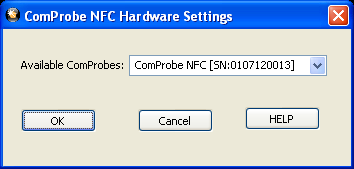
NFC Hardware Settings Dialog
Hardware Settings Dialog
Connecting and using the Frontline NFC Analyzer
- Connect the Frontline NFC to an available USB port.
- Start the analyzer software.
- Select Hardware Settings from Options menu on the Control window.
- Choose the Frontline device to use from the drop‐down list. The drop-down list shows the serial numbers of the Frontline devices. If you have only one Frontline device connected to your PC, it is selected automatically.
- Select OK to save the settings, Cancel to close the dialog without saving the settings, or Help to access the Frontline help file.